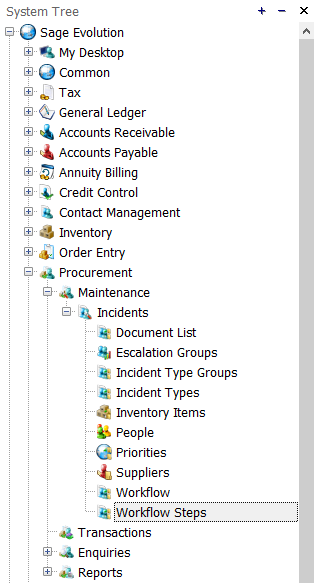– Accelerate your procurement processes.
EPO in Sage Evolution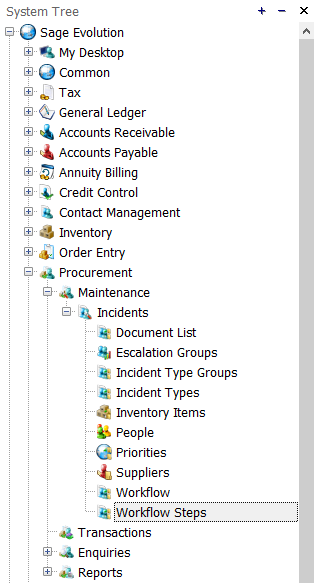
Are you ready to take your procurement management to the next level?
The Electronic Purchase Order (EPO) module is a web-based application, fully integrated with Sage Evolution, allowing for the facilitated procurement flow – from requisition to purchase order with configurable workflows and all relevant information directly accessible from your company’s database. – Make your requisition processes an easy a faultless task.
No longer willing to be bound by a desktop application and feeling the need to go online? Evolution Online for SAGE Evolution offers you a full advanced procurement module that is inexpensive, superior, faster, and online! It is fully integrated with SAGE Evolution and can completely substitutes the need for SAGE Evolution’s Advanced Procurement.
And the best part? – You can access it from anywhere.
EPO in a nutshell
Multi-company support – Multi-company support within one EPO system, supporting multiple Evolution companies in a single online environment. |

Seamless integration with Sage Evolution – Whenever the status of a document changes, these changes are directly visible in both Sage Evolution and in the EPO web environment. |

Full history and audit trail, and extensive (customizable) reports – All documents, whether approved or rejected, will be stored directly in the application. |

Accessible for both domain and Sage users – Not every EPO user needs a Sage Evolution account. User accounts can be set up using both Sage Evolution and domain users. |
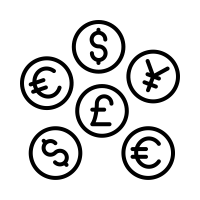
Multi-currency support – The EPO module supports documents in multiple currencies. Hence, you will be able to create documents with all the currencies that are active in your company’s database. |
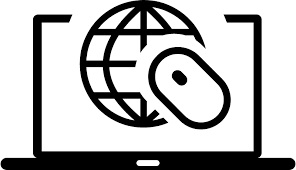
Facilitated online access – Easy access to the entire procurement process, from the submission of a purchase requisition to the final purchase order approval – anywhere, anytime – even when you do not have direct access to your company’s network. Take advantage of on- and offshore notifications, and send purchase orders directly to suppliers. |
Default modules
By default, the following modules are fully integrated in EPO:
Purchase Orders
- EPO allows for the facilitated submission of direct POs r continuing your procurement flow into purchase order phase by converting RFQ’s into purchase orders in a matter of seconds, with all relevant information directly accessible from the company’s database.
- Attach messages and documents to be reviewed by the authorizing party – documents uploaded during requisition phase will follow the document ALL THE WAY through the procurement process.
- Manage authorizations of purchase orders.
- Ensure secure and transparent procurement process with full audit trails of the events throughout the procurement flow.
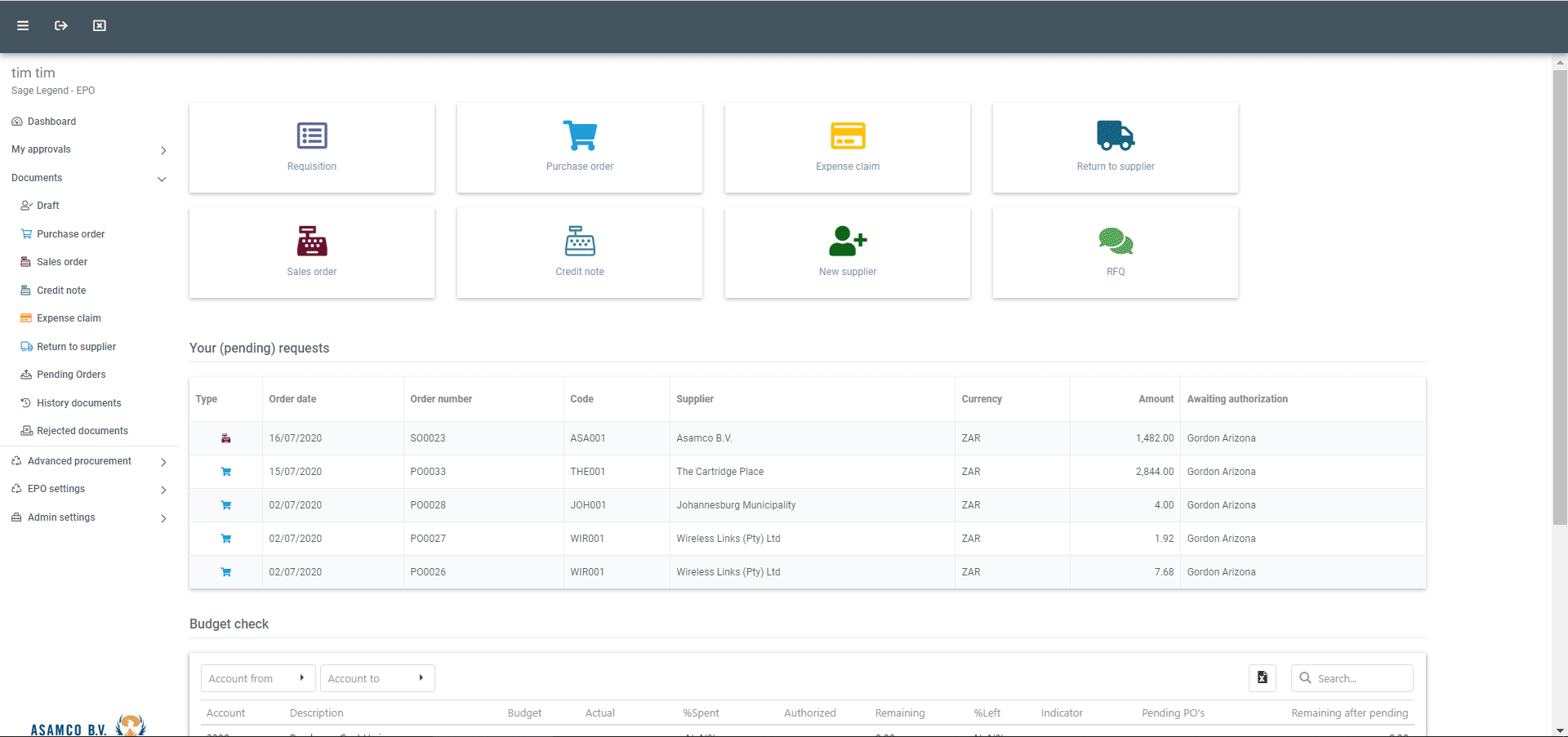
Expense claims
- Post expense claims directly in the system.
- Specify workflow, purpose and start date, and add description.
- Add detail lines per claim.
- Attach messages and files to be reviewed by the authorizing party.
- Manage staff loans.
Add-on modules
Additionally, you can choose from the following set of modules, and more, to be added to the default version of EPO:
Cash advances
- Request cash advances.
- Save time by having the supplier and the order date automatically set.
- State the purpose of the requested cash advance and add description, facilitating the review and approval of the request.
- Specify preferences for receiving the advance (e.g. cash or bank transfer).
- Attach messages and files to be reviewed by the authorizing party.

Payment batches
- Straight-forward creation of supplier payment batches.
- Group your outstanding (supplier) invoices in bundles according to chosen criteria.
- Preset desired bank accounts, suppliers, default transaction dates, payment due dates and action dates.
- Manage authorizations of pending batches.
- Edit amounts to be paid while approving.
- Enjoy a facilitated repayment process and increased efficiency.
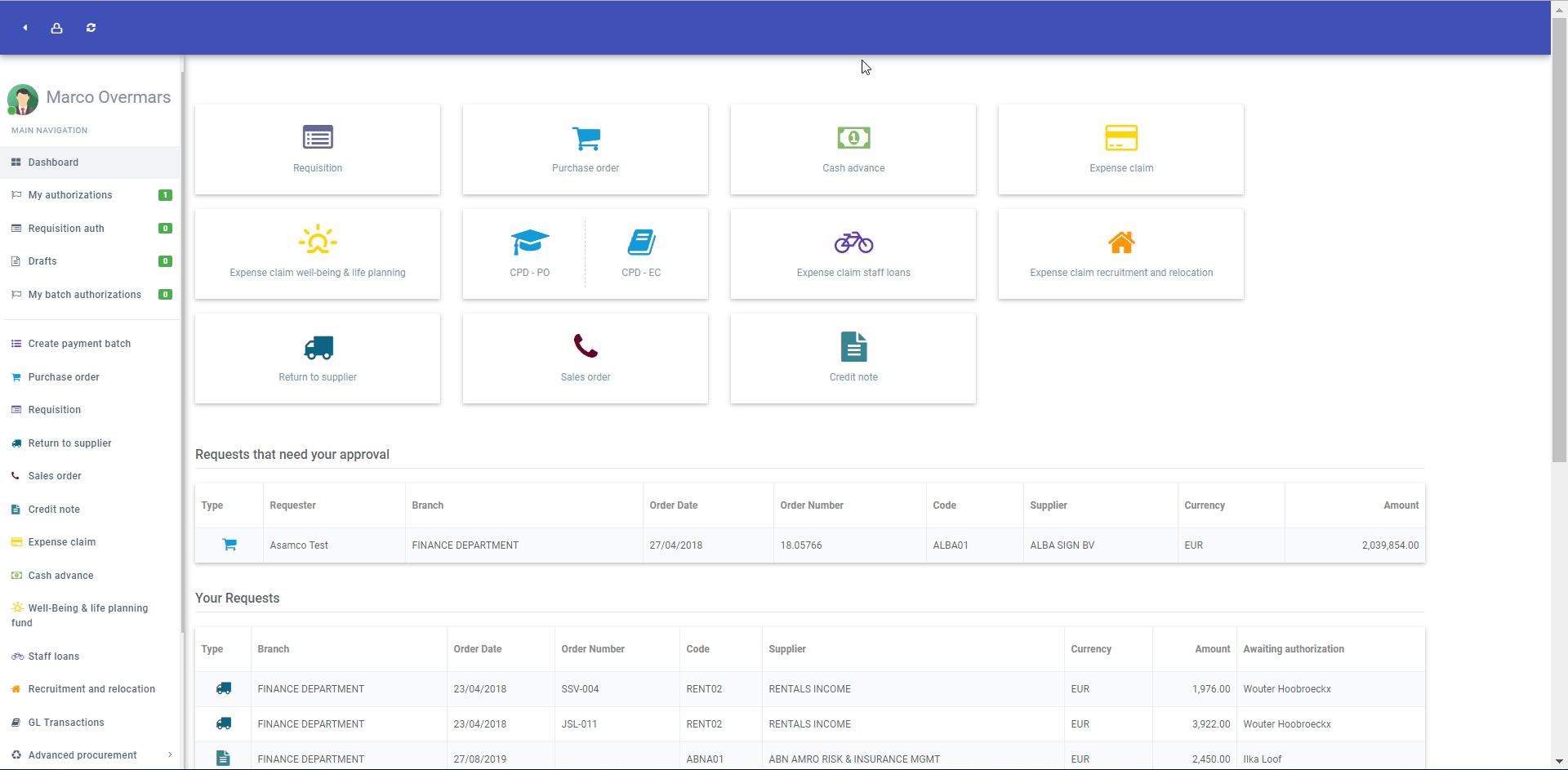
Credit notes
- Create credit notes.
- Include information on the customer, workflow, branch, order and delivery dates.
- Add detail lines.
- Attach messages and files to be reviewed by the authorizing party.
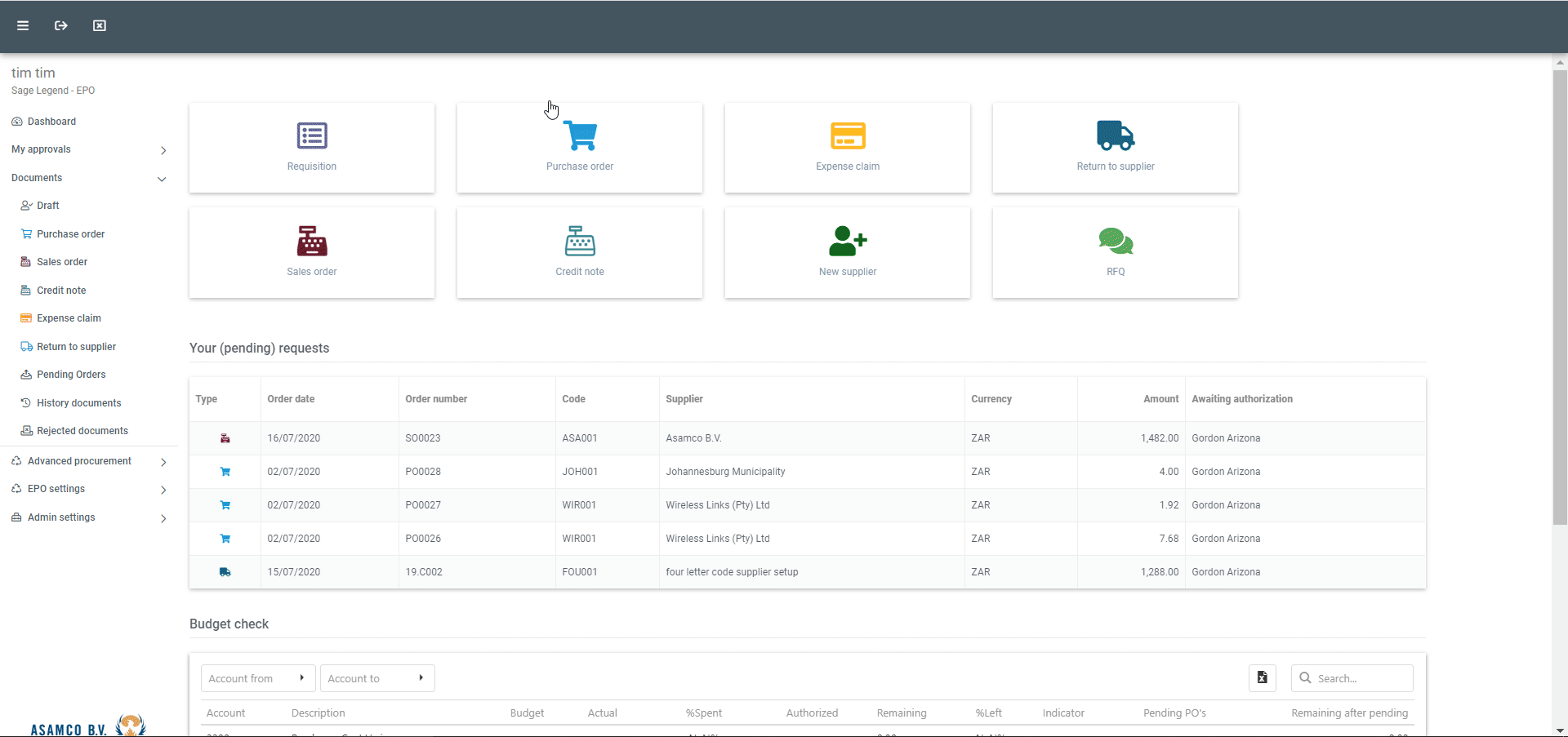
Return to suppliers
- Returns to suppliers can be requested.
- Include information on the supplier, workflow, branch, order and delivery dates.
- Add detail lines.
- Attach messages and files to be reviewed by the authorizing party.
- Save as draft or submit directly.
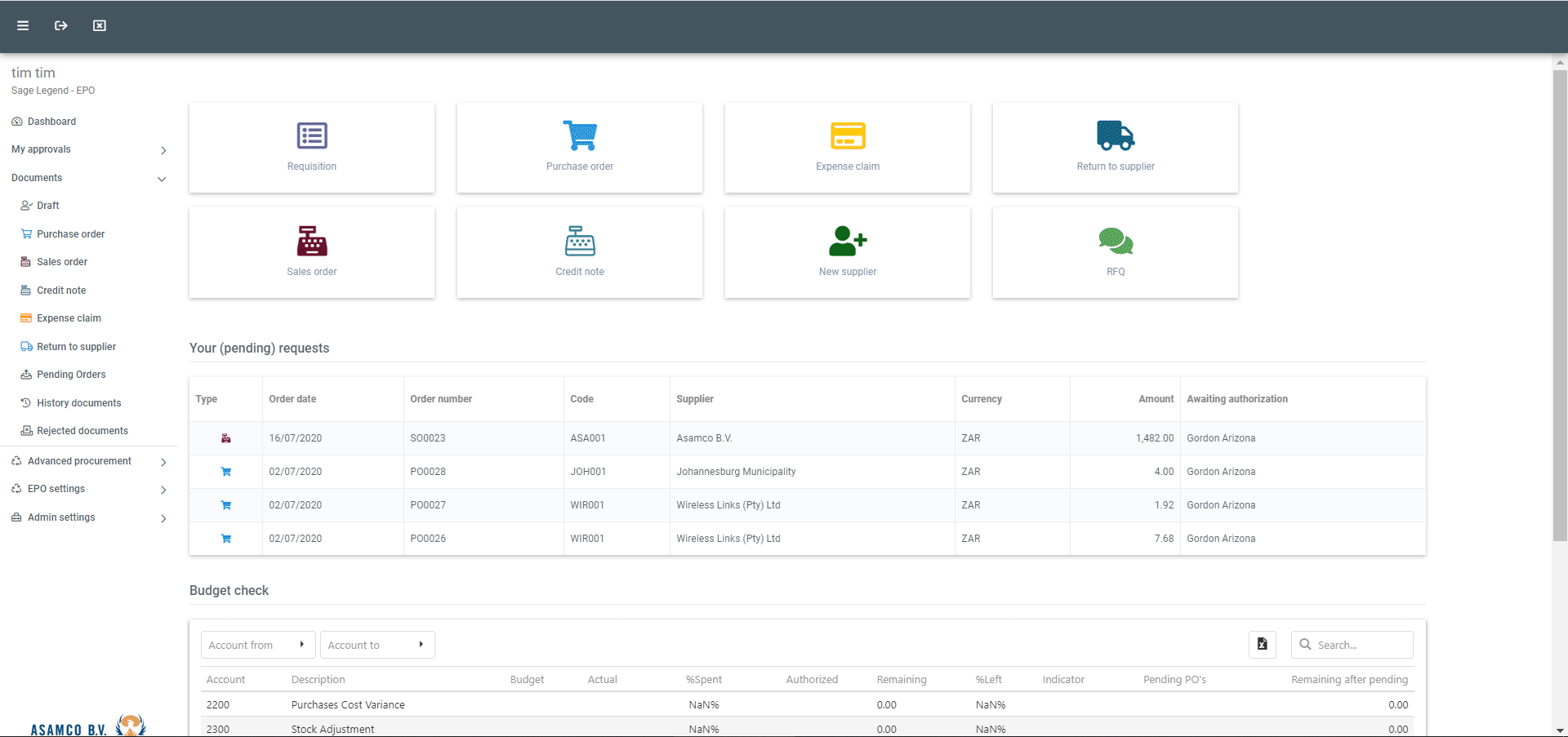
Direct debit batches
- Create batches for direct debiting of customers.
- Set bank accounts, customer options, default transaction date and payment due date effortlessly.
- Manage authorizations of direct debiting.
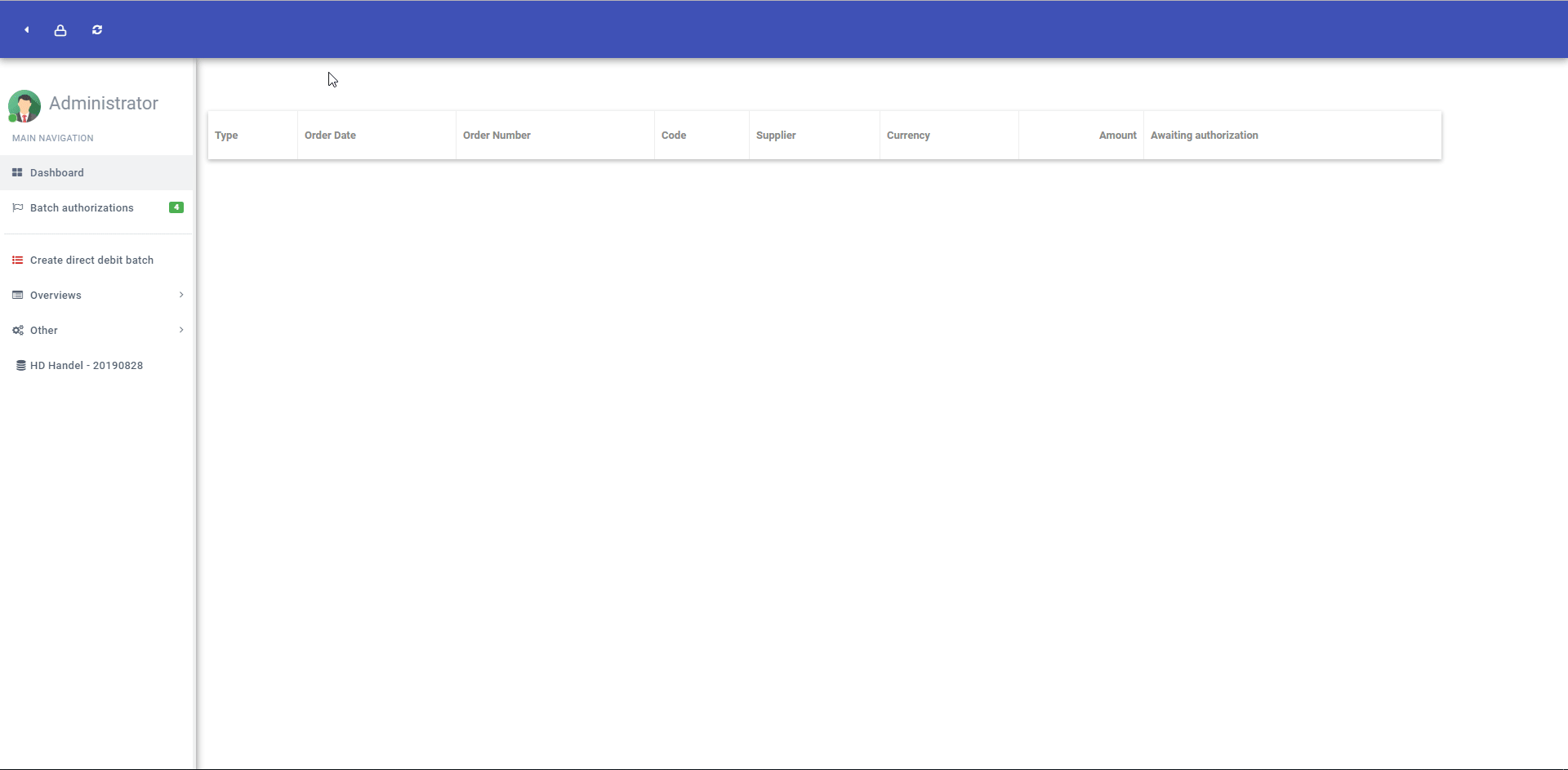
Sales order
- Manage sales orders in an easy-to-operate web environment, with all relevant information directly accessible from the company’s Evolution database, and with fully customizable workflows.
- Specify workflow steps and applicable dates.
- Add multiple detail lines to a single sales order.
- Link sales directly to customers.
- Attach messages and files to be reviewed by the authorizing party.
- Manage authorizations of sales orders.
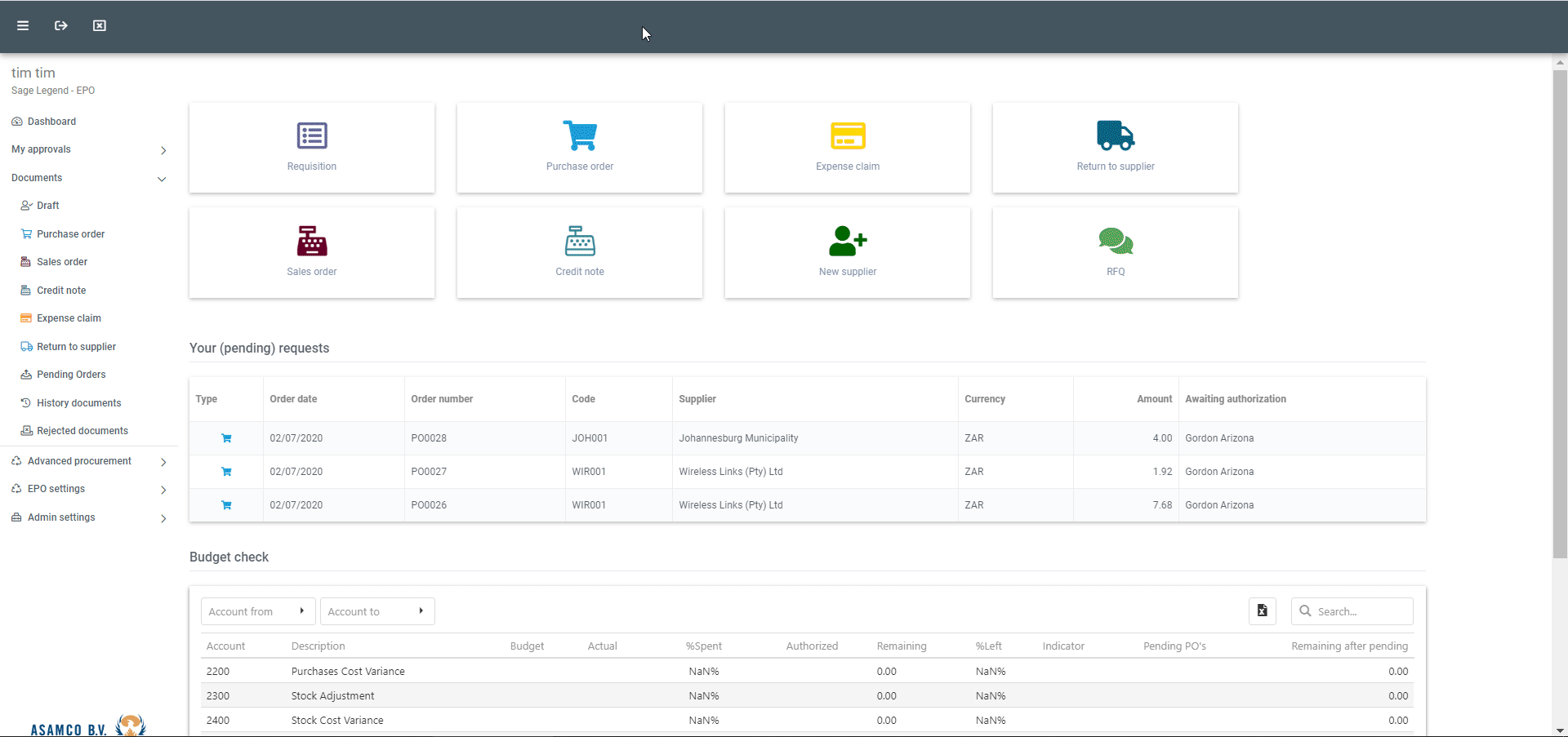
Take advantage of a facilitated process from initial purchase requisition to purchase order, with the following add-on modules:
Create REQs and manage authorizations (workflow steps). Convert REQs into RFQs. Allow suppliers access to the Supplier gateway module. Enjoy the quick and seamless flow of information on requested quotes. Review the system’s bidding “winner”. Select your preferred supplier. Place a PO. Receive your goods, repay invoices and have your GRV, generated by the system, at hand.
Purchase requisitions (REQs)
|
Supplier gateway
After generating the RFQ or launching the tender, allow your suppliers to capture their offers through an easily-accessible web platform. The offers will be loaded onto the RFQ after which the winner will be determined.
|
|
|
Requests for quotation (RFQs)
|
Want to learn more?